FAQ
If you can't find what you're looking for here, please call the Sigma Xi Headquarters at (919) 549-4691 or (800) 243-6534. Calls are answered Monday-Friday, 8:00 a.m. to 5:00 p.m. Eastern.
You may also find our FAQ page for the Communities helpful.
How do I login?
Where can I find my personal information, such as my member ID number and my profile?
What are Communities?
How do I access the Communities?
How do I make a post to a community?
How do I nominate someone for Sigma Xi membership?
How do I find Members Only content?
Q: How do I login?
A: To login, you will use the e-mail address that Sigma Xi has on file for you and a password that you create. The password that you use to login to www.sigmaxi.org is the same password that you will use to access the Communities feature. If you have not created a password yet, go to wwww.sigmaxi.org. In the top right, click “Login” then click on “Forgot Your Password?” Enter the e-mail address that Sigma Xi has for you on file. Next, open that e-mail account and open the message that was sent to you. Click on the link to reset your password. Then, create a new password. If you have forgotten your login credentials or need assistance with your login information, click here.

Q: Where can I find my personal information, such as my member ID number and my profile?
A: After logging in, you should see your name in the top right corner. Click the arrow near your name to locate the My Sigma Xi section. In My Sigma Xi, you can update your profile, create a personalized proof of membership letter, locate your member ID number, and see when your active membership expires.
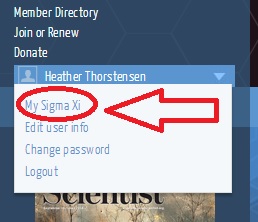
Q: What are Communities?
A: Communities allow you to participate in discussions and share resources with other members.
Q: How do I access the Communities?
A: In the main navigation bar, click on the tab that says “Communities.” From here, you will be taken to Sigma Xi’s Communities landing page. You will need to be logged in and be an active member (meaning, you have paid annual dues or you are a life member) in order to access the communities. Once you accept to abide by the code of conduct, you will be able to join discussions with other members.
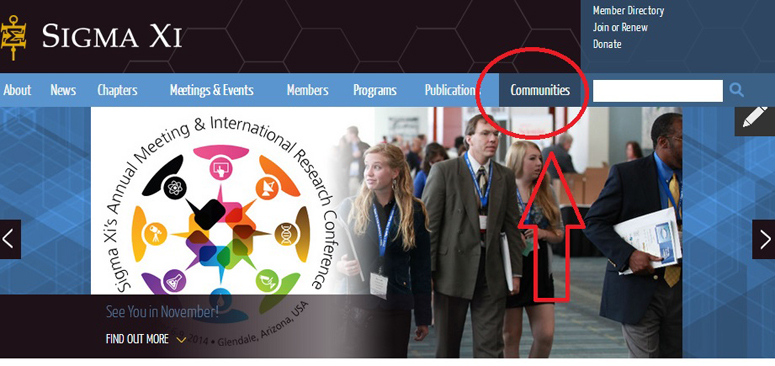 To see discussions, go to “Communities,” then “My Communities” and clicking on the name of the community you would like to enter.
To see discussions, go to “Communities,” then “My Communities” and clicking on the name of the community you would like to enter.
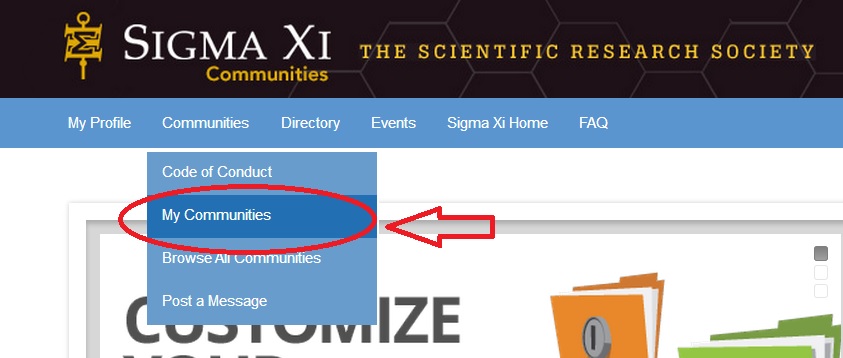
All active members were added to a community called “The Lab: Members to Members” at launch. Once you click on the name of the community to open it, click “Discussions” to see the list of current discussions.

Q: How do I make a post to a community?
A: Once you’re in the Communities feature, go to “Communities" and then click on “Post a message.”

After the “Post a Message” page loads, select a community that you want to receive the message from the dropdown menu next to “To.” Write your message and click on the “Send” button located on the bottom of the page.
Q: How do I nominate someone for Sigma Xi membership?
A: In the top navigation bar, go to “Members” then in the drop-down options choose “Join/Nominate.” On this page, under the Nominate a Member section, you will find the online form to nominate someone for membership. 
Q: How do I find Members Only content?
A: First, login to the site. Then in the top navigation bar, go to Members, then choose “Members Only” from the drop-down menu. This page describes discounts and other benefits that members may access.
